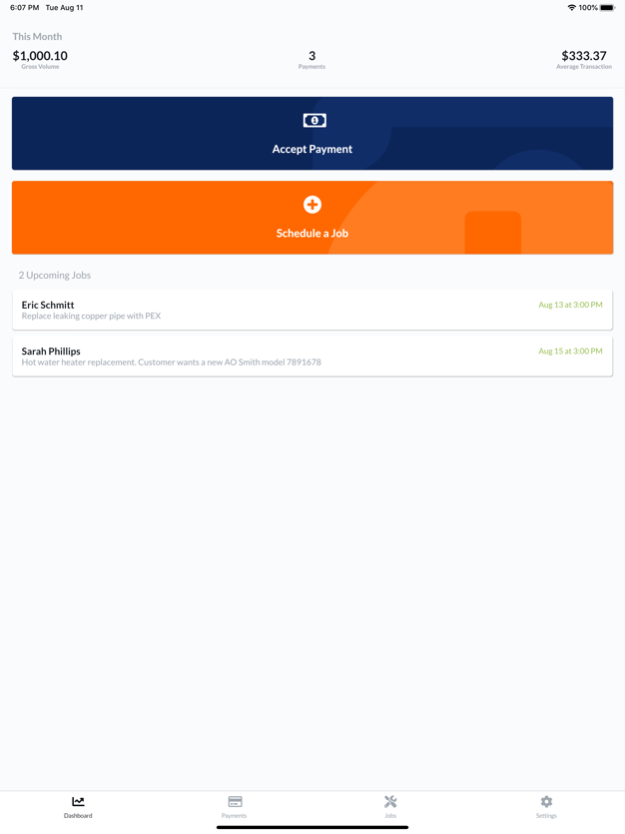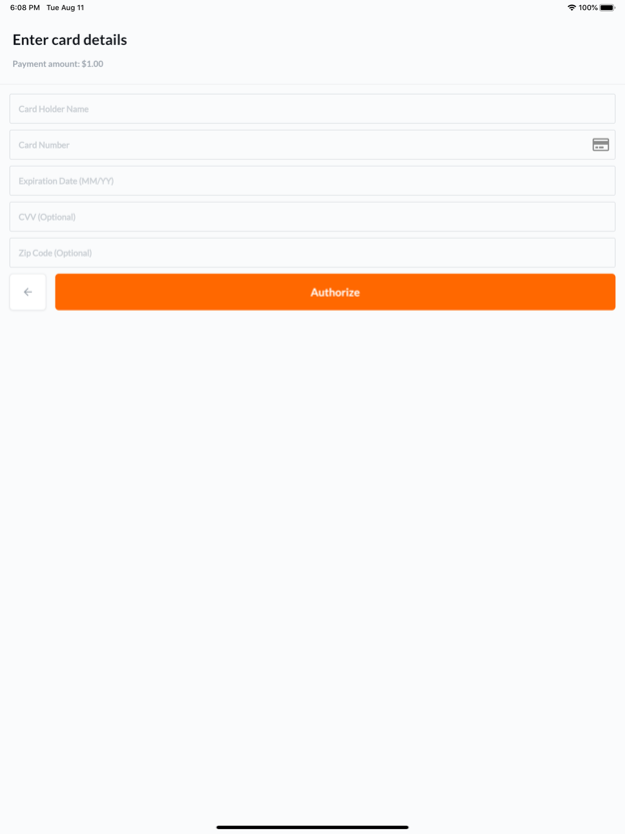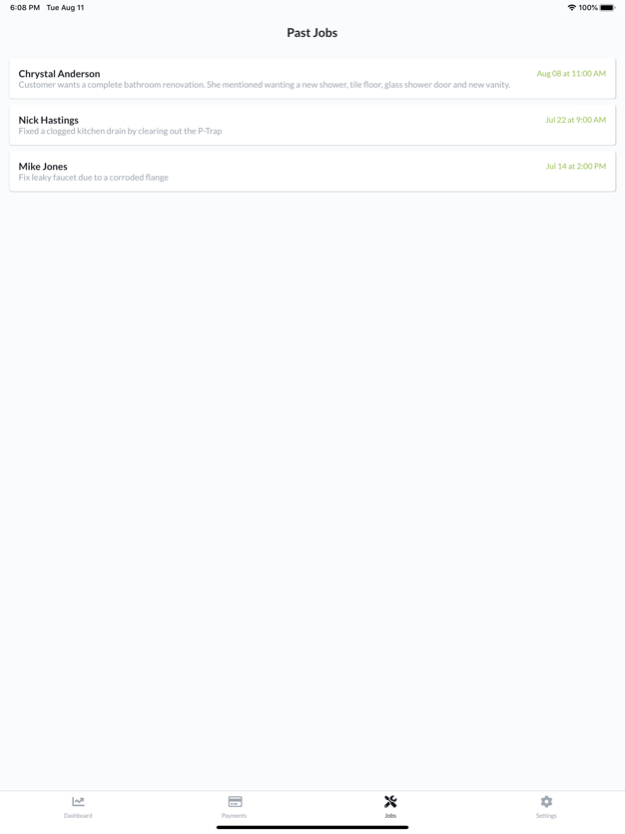ToolBoxGo 2.2.5
Continue to app
Free Version
Publisher Description
Accept Payments
- Accept credit card payments (i.e. Visa, MasterCard, American Express, Discover) fast and conveniently by swiping the card using our state of the art bluetooth card readers that support both chip insert or tap to pay
- Reduce the risk of your transactions and protect your business by capturing a signature from your customer
- Accept payments over the phone by key-entering card # into your smartphone
- After accepting a payment, ToolBox will email your customers a confirmation receipt of the transaction for their records
- Get instant access to your hard earned money through our next day funding program
Manage Jobs
-Schedule a job with a new or existing client with a specific job description that can be easily integrated into your phone's calendar system
-Send calendar invites to your client
- Easy viewing of all upcoming jobs for that day plus weeks in the future for planning purposes
- Integration with Waze and Google Maps allows contractor to stay within app to find directions to next job
- Access customer contact info and easily text message customers to notify them of expected arrival time and any other relevant details
Manage Your Workforce
- Solo contractors can use ToolBox to manage all their jobs;
- Companies with many employees/contractors will use the “multi-user function” which enables executives to manage its contractors and their jobs with one corporate login and specific job functionality for each employee;
- Infinite limit on employees/contractors that can be added to toolbox account so that toolbox can grow alongside your business
- Adding contractors to the app allows payment acceptance from customers onsite for all employees
- Admin functionality allows your company management team to view all transactions for daily transactions plus future jobs
Security is Our #1 Priority
- All transactions are secured by a trusted PCI compliant payment processing Platform using Clover Security.
- Initial enrollment process is simple, quick with and once completion of sign up pages, you will start accepting payments
- Use Face ID or Touch ID to securely and easily access the application
Oct 1, 2021
Version 2.2.5
We've change our name to ToolboxGo!
About ToolBoxGo
ToolBoxGo is a free app for iOS published in the Office Suites & Tools list of apps, part of Business.
The company that develops ToolBoxGo is ToolBox Payment LLC. The latest version released by its developer is 2.2.5.
To install ToolBoxGo on your iOS device, just click the green Continue To App button above to start the installation process. The app is listed on our website since 2021-10-01 and was downloaded 1 times. We have already checked if the download link is safe, however for your own protection we recommend that you scan the downloaded app with your antivirus. Your antivirus may detect the ToolBoxGo as malware if the download link is broken.
How to install ToolBoxGo on your iOS device:
- Click on the Continue To App button on our website. This will redirect you to the App Store.
- Once the ToolBoxGo is shown in the iTunes listing of your iOS device, you can start its download and installation. Tap on the GET button to the right of the app to start downloading it.
- If you are not logged-in the iOS appstore app, you'll be prompted for your your Apple ID and/or password.
- After ToolBoxGo is downloaded, you'll see an INSTALL button to the right. Tap on it to start the actual installation of the iOS app.
- Once installation is finished you can tap on the OPEN button to start it. Its icon will also be added to your device home screen.